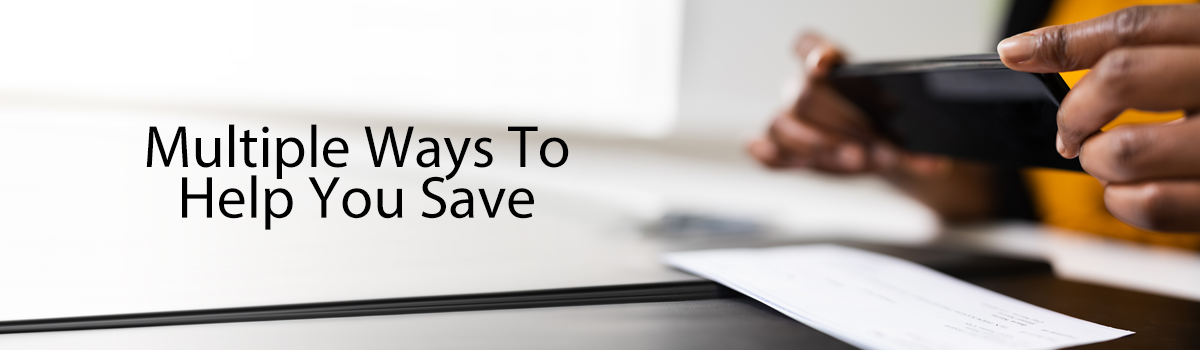
Payroll Deductions
Make share account deposits and loan payments directly from a State Farm® paycheck. To request payroll deductions:
- Log in to your online banking account and complete the Payroll Deduction Form found under the Forms section.
- From your SFFCU mobile app, access the Message Center. Tap Compose and select the subject “Payroll Deduction Request.” Answer the six questions and submit your request.
- Call the Credit Union at 888-521-5209 to initiate or change your direct deposit from your paycheck.
Online Transfers
Initiate transfers between your SFFCU share accounts and your accounts at other banks and credit unions using online and mobile banking. Learn more (opens in new window/tab) about this popular feature.
Remote Deposit Capture
Deposit most checks quickly and securely through our mobile app using your supported Apple or Android device. Learn more here (opens in new window/tab).
Deposits by Mail
Send deposits by mail to the Credit Union at the following address:
State Farm Federal Credit Union
PO Box 853944
Richardson, TX 75085-3944
On the back of your check properly endorse and indicate “For Deposit Only”. Include your account number. Example: “Jane Doe- For Deposit Only #1234567 S2”.
Wire Transfers
Send or receive funds electronically the same or next business day for a fee. Wire Transfer Information.
Note: Deposited funds may not be available immediately, subject to SFFCU Funds Availability Policy.





